The Flow of Push Notifications
Push notifications are a type of marketing message that is sent directly to a user’s device. They are a powerful tool that can be used to reach your customers directly and drive traffic to your website or app.
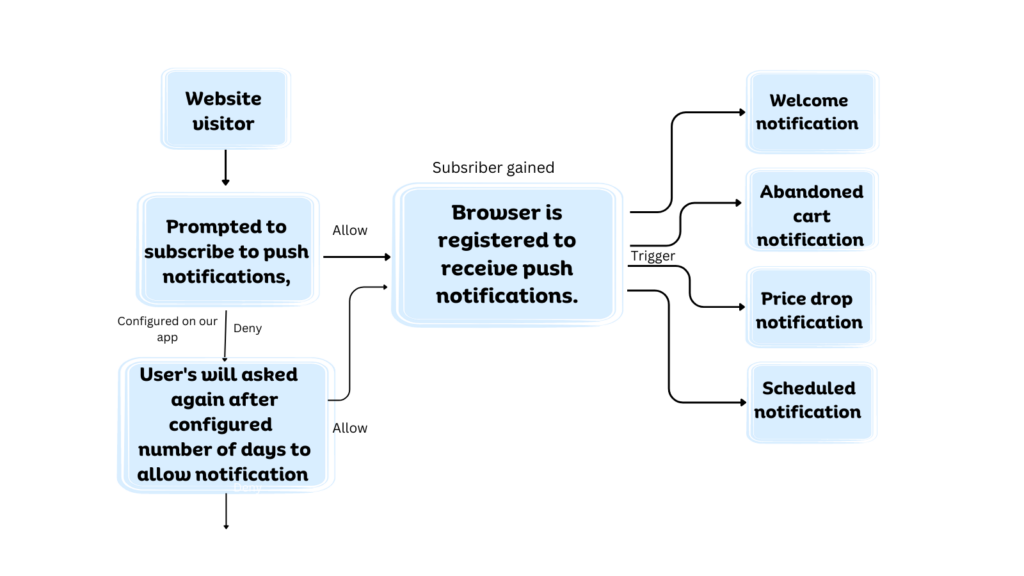
How Push Notifications Work
When a user visits your website or app, they are typically presented with a prompt asking if they would like to receive push notifications. If they click “Yes,” their device will be added to your list of subscribers.
When you create a push notification, it is sent to your push notification service provider (PSP). The PSP then delivers the notification to the devices of your subscribers. The notification will appear on the user’s device as an alert or banner.
The Importance of Impressions and Subscribers
Impressions and subscribers are two important metrics that you should track when using push notifications.
- Impressions refer to the number of times a notification is delivered to a user’s device. This is a good measure of how many people are seeing your notifications.
- Subscribers refer to the number of users who have opted in to receive push notifications from you. This is a good measure of how many people are interested in your content.
How to Increase Your Push Notification Conversions
There are a few things you can do to increase your push notification conversions:
- Send relevant notifications. Make sure your notifications are relevant to your subscribers’ interests. This will increase the chances that they will open and engage with your notifications.
- Personalize your notifications. Address your subscribers by name and use relevant information, such as the products they’ve viewed or the items in their cart. This will make your notifications feel more personal and relevant to your subscribers.
- Use eye-catching graphics. A well-designed graphic can help to grab your subscribers’ attention and make your notification more memorable.
- Test different times and days to send notifications. See what works best for your audience and experiment with different times and days to send notifications. For example, you might find that your subscribers are more likely to open your notifications on weekdays than on weekends.
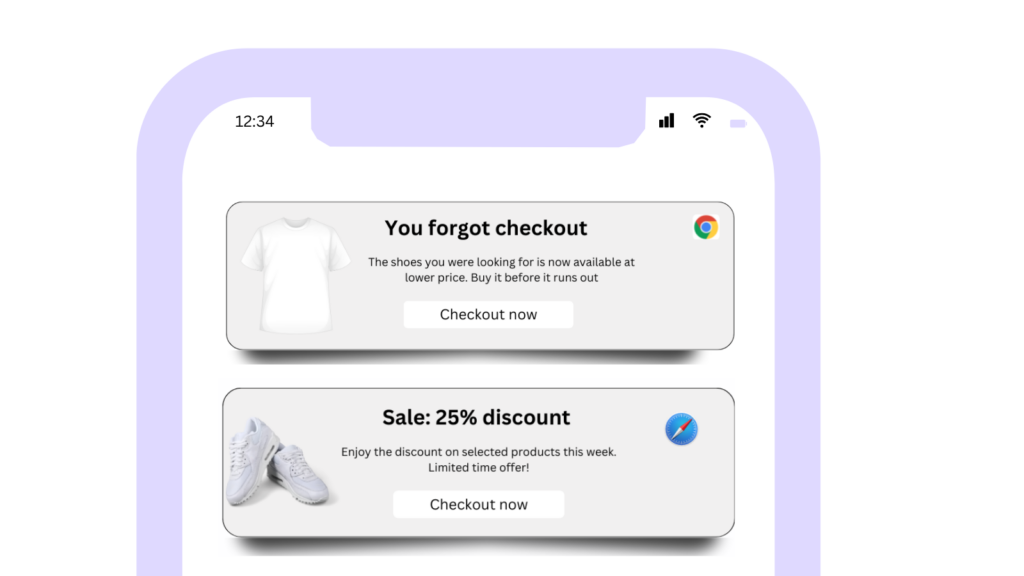
Here are some additional tips for increasing your push notification conversions:
- Use a clear and concise call to action. Tell your subscribers what you want them to do, such as “Open now” or “Click here to learn more.”
- Make your notifications actionable. Include a link or button that your subscribers can click to take action.
- A/B test your notifications. Try different variations of your notifications to see what works best for your audience.
- Use a good push notification service provider. A good PSP will help you send and track your push notifications effectively.
How to Use Push Notifications Effectively
In addition to the tips above, here are some additional things to keep in mind when using push notifications:
- Don’t spam your subscribers. Only send notifications that are relevant to your subscribers’ interests.
- Be respectful of your subscribers’ time. Keep your notifications short and to the point.
- Use a variety of notification types. You can use text-only notifications, image-based notifications, or even video notifications.
- Track your results. Use a good PSP to track the performance of your push notifications.
By following these tips, you can use push notifications effectively to reach your customers and drive more traffic to your website or app.
Conclusion
Push notifications are a powerful tool that can help you reach your customers directly on their devices. By understanding the flow of push notifications and the terms impressions and subscribers, you can increase your push notification conversions and drive more traffic to your website or app.


