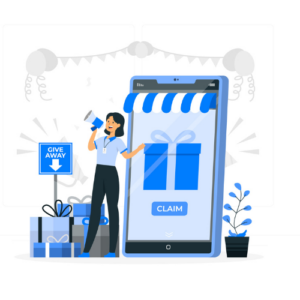Starting a Shopify store has become the begginning point to entrepreneurial success. With the right guidance, you can turn your business idea into a thriving online store. In this detailed guide, we’ll not only explain the steps to launch your Shopify store but also delve into the nuances of Shopify stores and how to make yours stand out in the competitive e-commerce landscape.
Understanding Shopify Stores
Before we dive into the step-by-step process of creating your Shopify store, let’s explore what Shopify stores are and why they are a preferred choice for e-commerce entrepreneurs.
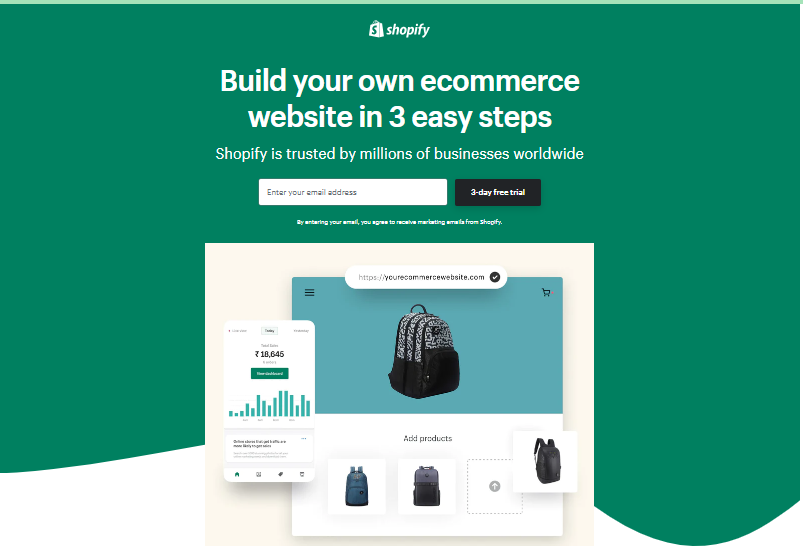
What Is a Shopify Store?
A Shopify store is an online retail platform created using Shopify’s e-commerce software. It provides a user-friendly and feature-rich environment for businesses to set up, customize, and manage their online presence. Shopify stores are renowned for their versatility, scalability, and the ability to cater to businesses of all sizes and industries.
Why Choose Shopify for Your E-commerce Business?
- User-Friendly: Shopify’s intuitive interface makes it accessible to both beginners and experienced entrepreneurs.
- Customizable: Shopify offers a vast selection of customizable themes and templates, allowing you to create a unique and branded online store.
- Scalable: Whether you’re just starting or experiencing rapid growth, Shopify can accommodate your business needs.
- Security: Shopify handles security and compliance concerns, including secure payment processing and data protection, giving you peace of mind.
- App Ecosystem: The Shopify App Store provides a wide range of apps and integrations to enhance your store’s functionality.
Now that you understand the benefits of Shopify, let’s proceed to the steps for launching your Shopify store.
Step-by-Step Guide to Launching Your Shopify Store
Step 1: Sign Up for Shopify
Begin your journey by signing up for Shopify. Visit the Shopify website and click “Get Started.” Follow the prompts to create your account.
Step 2: Choose the Right Plan
Shopify offers different pricing plans to suit various business needs. Choose a plan that aligns with your budget and objectives. You can review and select the most suitable plan on the Shopify Pricing page.
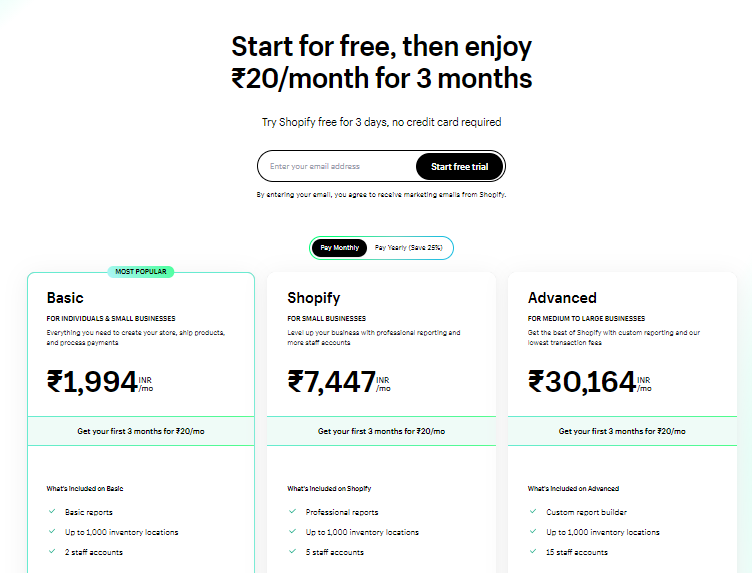
Step 3: Select Your Store Name and Domain
Your store’s name and domain are critical for branding and visibility. Ensure your store name is unique and represents your business. You can either purchase a domain through Shopify or connect an existing one.
Step 4: Customize Your Store
Now comes the exciting part—customizing your store’s appearance. Explore the Shopify Theme Store to select a theme that reflects your brand’s identity. Customize the theme to create a visually appealing and user-friendly store.
Click here to get to get guidance on selecting themes for your store here .
Learn how to install theme here .
Step 5: Add Products and Collections
To start selling, you need to add products to your store. Navigate to the “Products” section in your admin dashboard and click “Add product.” Fill in details such as product title, description, price, and images. Organize your products into relevant collections to make navigation easier for customers.
Step 6: Configure Payment and Shipping Settings
Payment and shipping are crucial aspects of your store’s functionality. Set up your preferred payment gateways (e.g., Shopify Payments, PayPal) and configure shipping options in the “Settings” section of your admin dashboard.
Step 7: Launch Your Store
With your store set up and products added, it’s time to make your store live. If you enabled password protection during setup, remove it to make your store accessible to customers.
Step 8: Optimize for SEO
To increase your store’s visibility on search engines like Google, optimize it for SEO. Incorporate relevant keywords into product descriptions, meta tags, and URLs. Create a sitemap and set up Google Analytics to monitor your store’s performance. For an in-depth guide, refer to the Shopify SEO Guide.
Read more here.
Step 9: Promote Your Store
To attract customers, actively promote your store through various marketing channels. Utilize social media marketing, email marketing, content creation, and consider running paid advertising campaigns. Shopify offers numerous marketing resources in the Shopify Marketing Resources section to help you get started.
Step 10: Monitor and Analyze
Regularly monitor your store’s performance using Shopify’s built-in analytics tools. Analyze customer behavior, sales data, and traffic sources to make informed decisions and continuously improve your store’s performance.
Use Shopify Analytics tool , know more about it here .
Conclusion
Starting a Shopify store is a transformative journey that can lead to e-commerce success. By following these ten steps, you’ll not only create an online store but also lay the foundation for a thriving business. Remember that e-commerce is a dynamic field, so stay updated with the latest trends, adapt to changing market conditions, and prioritize exceptional customer service.
With the right strategy and determination, your Shopify store can become a profitable and enduring online business.